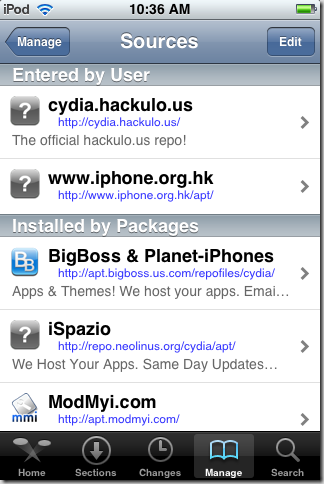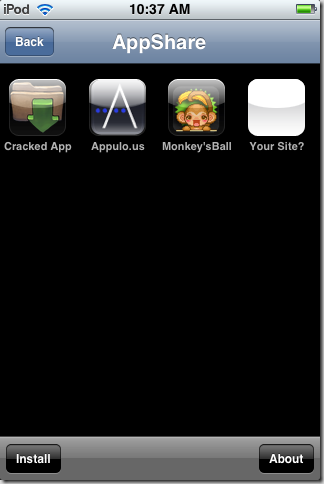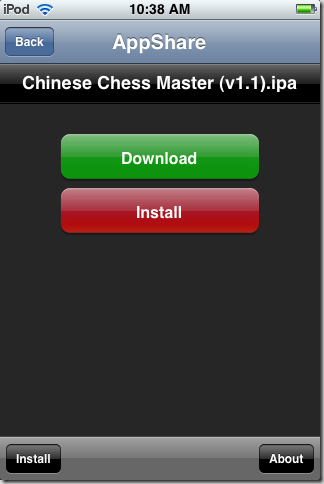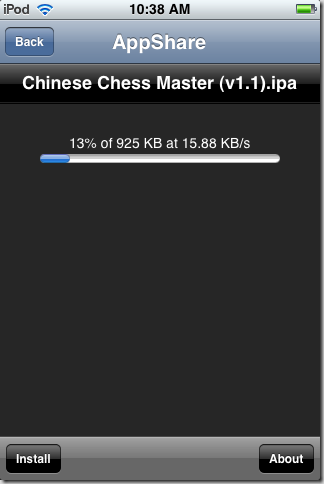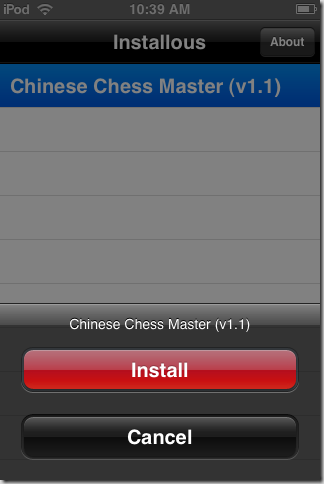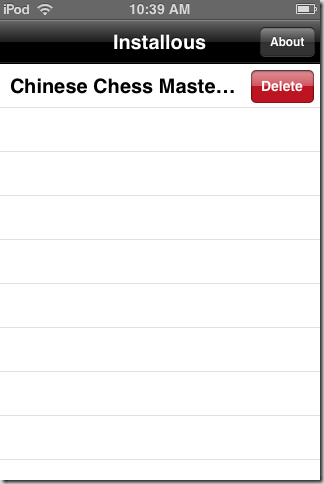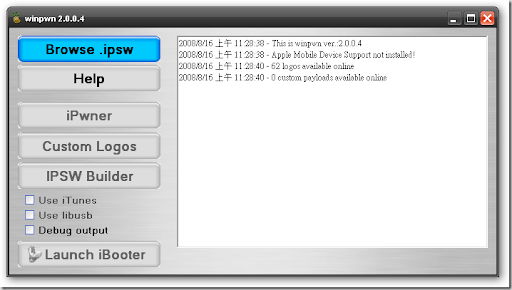先決條件
- jailbroke
- patched mobileinstallation
- installed at least one free app from app store
方法
- 在cydia上加入source
http://cydia.hackulo.us/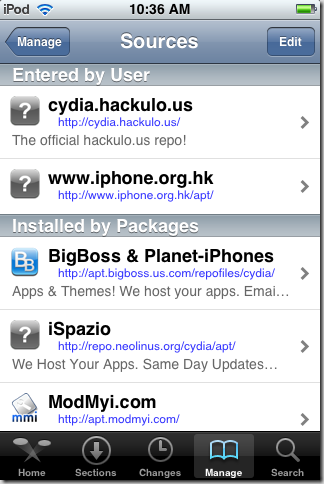
- 安裝AppShare和Installous
- 打開AppShare 可進入Cracked App
注意千萬不要按下Install 有死機危險!!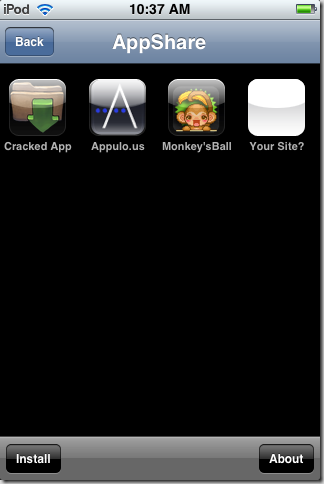
- 找到所需軟件後按Download
千萬不要按Install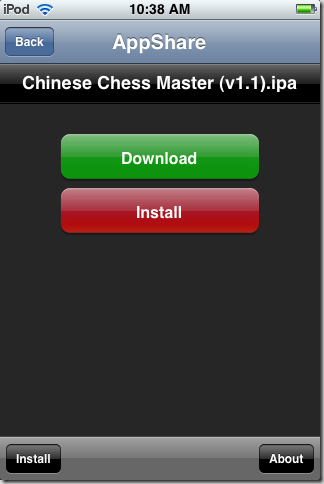
- 自動下載
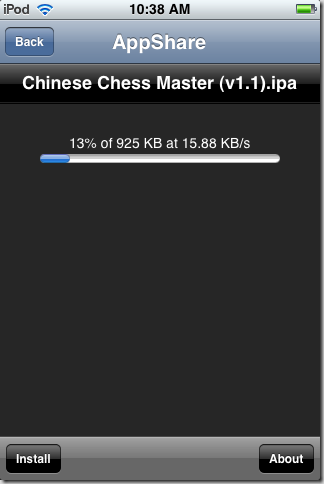
- 可以去Installous了
會看到下下載完的軟件
- 可以install
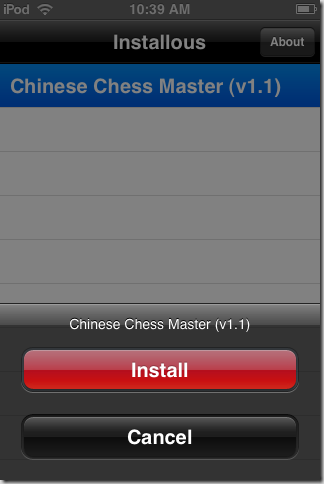
- 回到springboard要等數分鐘 就會看到圖示了!
- 要刪除ipa可以在installous內向右拉一下
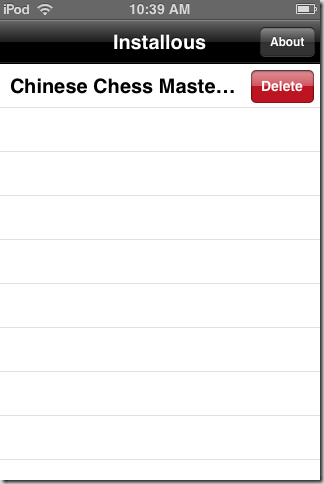
- 分享完了 lol